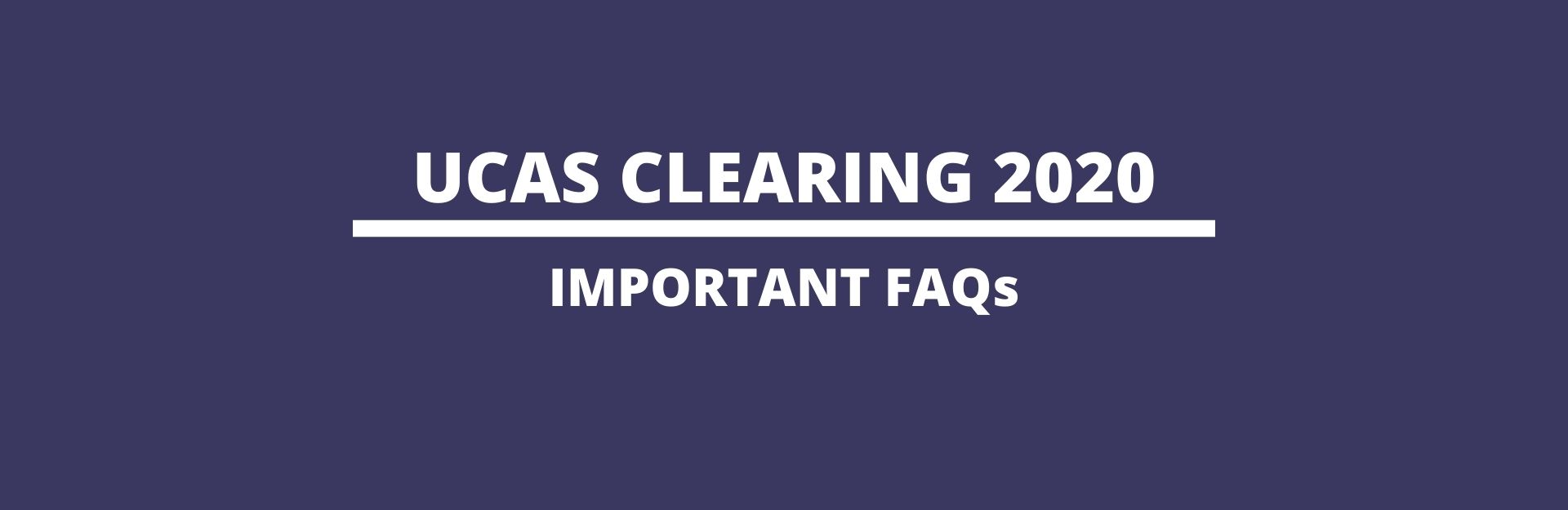Clearing 2020-Important FAQs
Table of Contents
UCAS Clearing which is a process through which Universities and colleges in the UK, fill any place they still have on their courses. Clearing has already started from 6th of July and will be accepted till 20th of October 2023. Now, let us take up some of the relevant FAQs.
1. When can I use Clearing?
Clearing is available to students who have their exam results but you have no offers and they can apply in June. If you had conditional offers but your exam results didn’t go as planned, you can use Clearing from results day, when the Clearing list is available on the UCAS website.
2. How to apply for Clearing?
Applying for clearing is very easy. Follow the steps properly to ensure the process goes on smoothly. Everything is done online through the official website of The Universities and Colleges Admissions Service (UCAS). You should attend some counselling sessions at your college, centre, or careers office, and see what courses are available through UCAS website’s interactive search tool. You can then call the university you’re interested in, where you will have to give your Clearing number and your personal ID, so that the university can look up and consider your application, and last but not least ‘add your clearing choice’. Remember, you can add a clearing choice once you have permission from the university or college. In the UCAS website, Click ‘Add Clearing choice’, and fill in the course details.
3. Can I add multiple choices for the courses prefered?
You can add only one choice at a time, but if the university/college doesn’t confirm your place, you’ll be able to add another.
4. What if I don’t want a firm choice, can I use Clearing?
Yes, you can. Why not? If you change your mind and no longer want to stick to your firm choice then you can always use the ‘decline my place’ button in UCAS Track. But remember you should only use this button if you are sure about not to take up your place at your firm choice, and you have spoken to your university or college.
So now when you know about UCAS Clearing, you must also be aware of the fact that UCAS has introduced a new Clearing system known as ‘Clearing Plus’ where students can get enrolled in their preferred courses and view courses matched to their application in UCAS track.